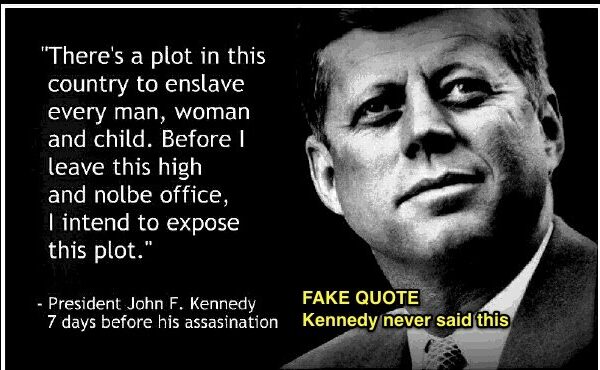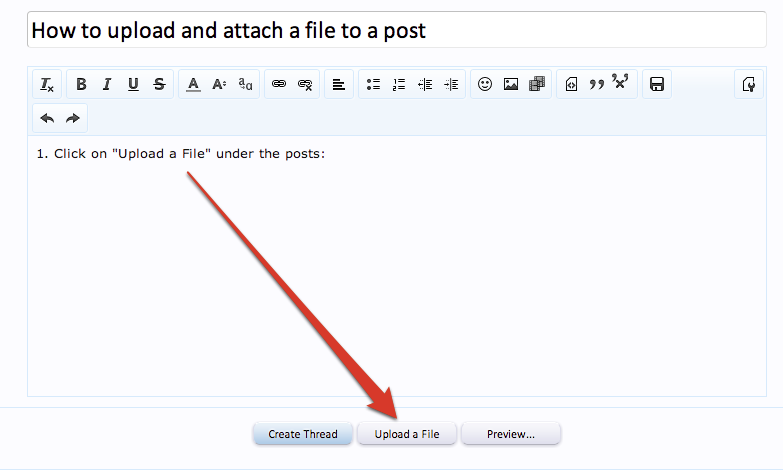
1. Click on “Upload a File” under the post you are editing:
2. Select the file on your computer
3. Wait for it to upload:
4. If it’s an image, click on “Full Image”, or “Thumbnail”
Troubleshooting:
Bad file type extension?
Ask Mick, or just .zip if up and upload the zip.
Missing “Upload a File” button when editing existing post?
Click on “More Options…”
Upload not working?
Disable Flash ... Read even more